Sending Messages
The Connector can send and receive messages with attachments using REST requests and file IDs, which are first uploaded and encrypted on the Platform. Messages can be queried and downloaded, and the Connector pulls for new messages periodically.
| id | SC58 |
| category | Messages |
| customer | All |
| component | Connector |
| level | Beginner |
| implementation status | DONE |
| documentation status | DONE |
| published | true |
In order to send messages to recipients, a REST request can be sent with the given recipients and message content. Different message content structures are possible and defined in the chapter Data Structures. Additionally, an array of file ids can be added for property attachments in order to send attachments.
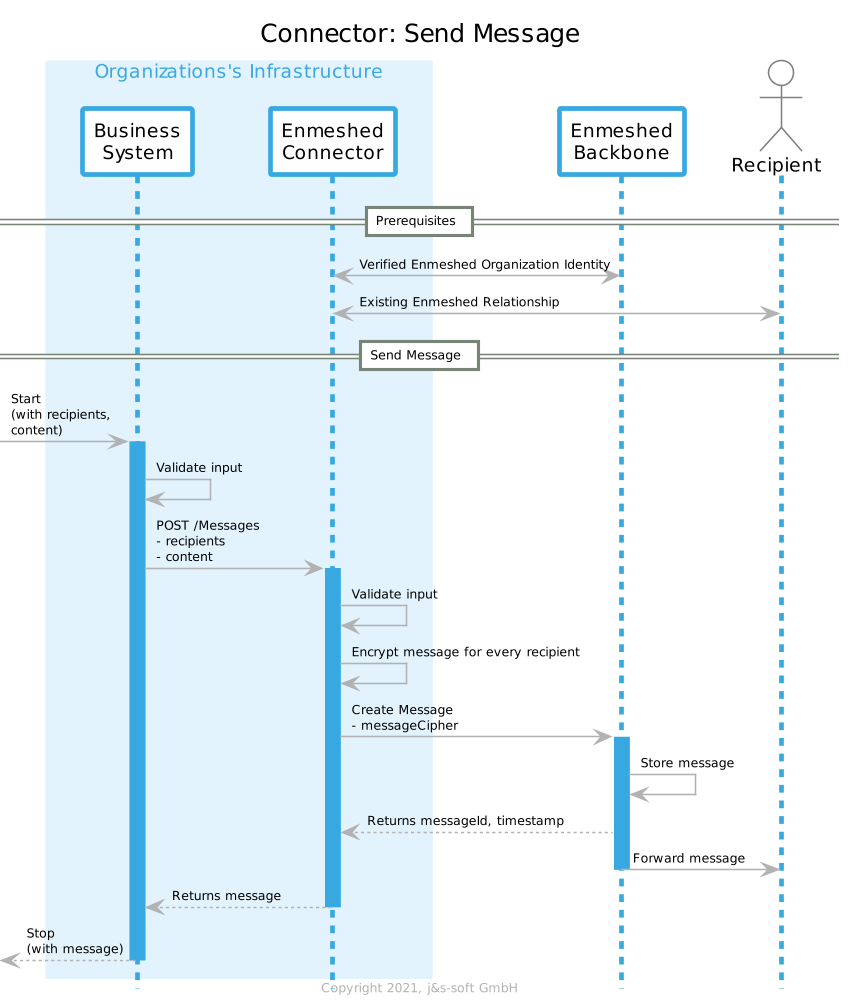
Upload Files
In order to submit attachments/files via message, they have to be first uploaded to the Connector. The files are then encrypted and uploaded to the Platform, which results in a FileId for every file. These FileIds can then be used as attachments to send messages with attachments.
Get Messages
Messages can be directly queried from the Connector.
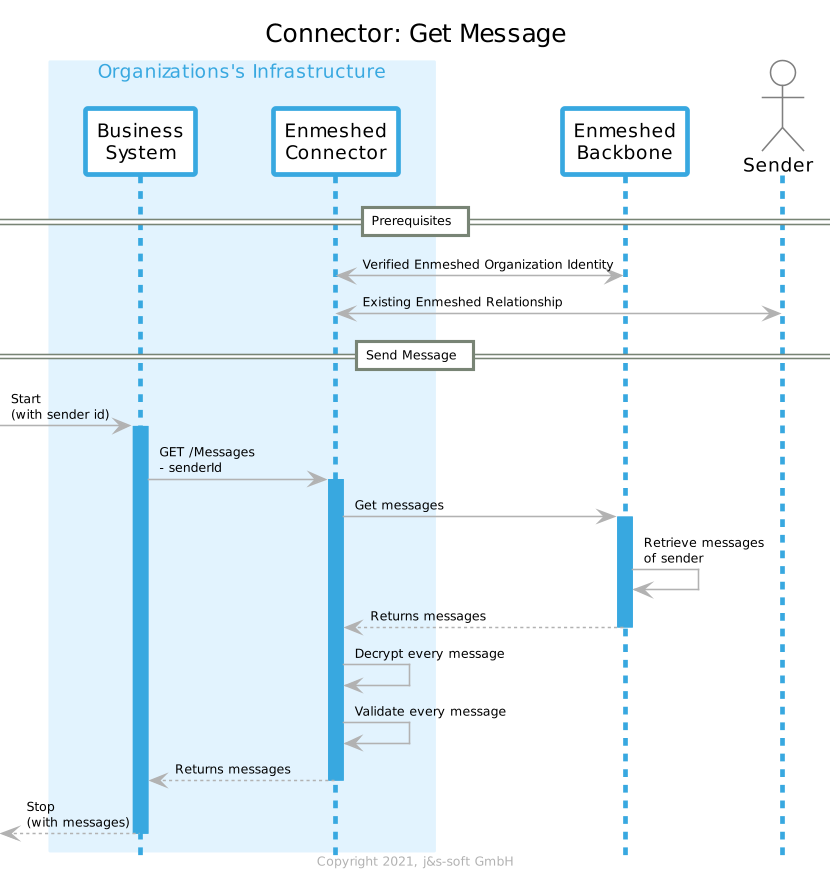
Download Attachments of Messages
The metadata of attachments can be found within the message, the actual files/binaries must be downloaded separately.
Receive Messages
The Connector pulls occasionally for new messages from the Platform and temporarily stores them in the database. They can then be fetched by the corresponding business systems by the REST API (pull) or by the defined HTTP endpoint (push).